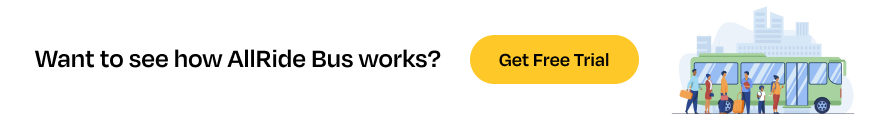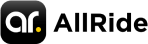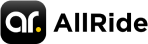Bus Charter Booking Software – How to Manage Routes & Schedules
Managing routes and schedules is critical for efficient charter bus operations, making it essential to leverage modern solutions like bus charter booking software. This software empowers fleet managers and operations teams to streamline complex route planning, reduce operational costs, and improve customer satisfaction. According to surveys, efficient route and schedule management is vital in an industry valued at approximately USD 2.2 billion in 2023, operators can reduce costs by optimizing routes, managing customer demand, and delivering reliable services.
This guide is tailored for fleet managers, operations teams, and business owners who seek to improve operational efficiency and customer satisfaction in their charter bus operations. By the end of this guide, you will understand the fundamentals of creating, managing, and optimizing routes and schedules using a bus booking system.
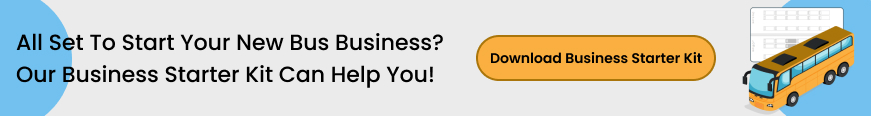
What is Charter Bus Booking Software?
Comprehensive charter bus booking software is a powerful solution that simplifies the management of bookings, routes, and schedules for charter bus services. It helps streamline operations, reduce manual workload, and provides valuable insights that enhance efficiency and lower costs. The software is particularly helpful in managing routes and schedules by defining essential elements such as start and end points, intermediate stops, and the travel path. Additionally, it allows operators to set the timing and frequency of bus services.
Key features include:
A. Start and End Points: Defining the origin and destination of each trip.
B. Intermediate Stops: Adding strategic stops to improve coverage and convenience for passengers.
C. Time and Frequency: Setting the frequency of service to align with customer demand and operational needs.
Effective management of routes and schedules offers several benefits, including:
1. Improved Efficiency: By optimizing routes, the software reduces fuel consumption and minimizes idle time.
2. Better Customer Experience: Reliable, timely service boosts customer satisfaction and fosters loyalty.
3. Cost Savings: Streamlined operations ensure better use of resources and eliminate unnecessary redundancies.

A Step-by-Step Guide to Create & Manage Routes & Schedules in Bus Booking System
Creating and managing routes and schedules in a bus booking system is integral to providing an efficient and seamless travel experience. The process starts with logging into the software and accessing a user-friendly dashboard with a clear overview of key features. Within the route management module, new routes are designed by specifying essential details such as starting and ending points, and any necessary stops along the way.
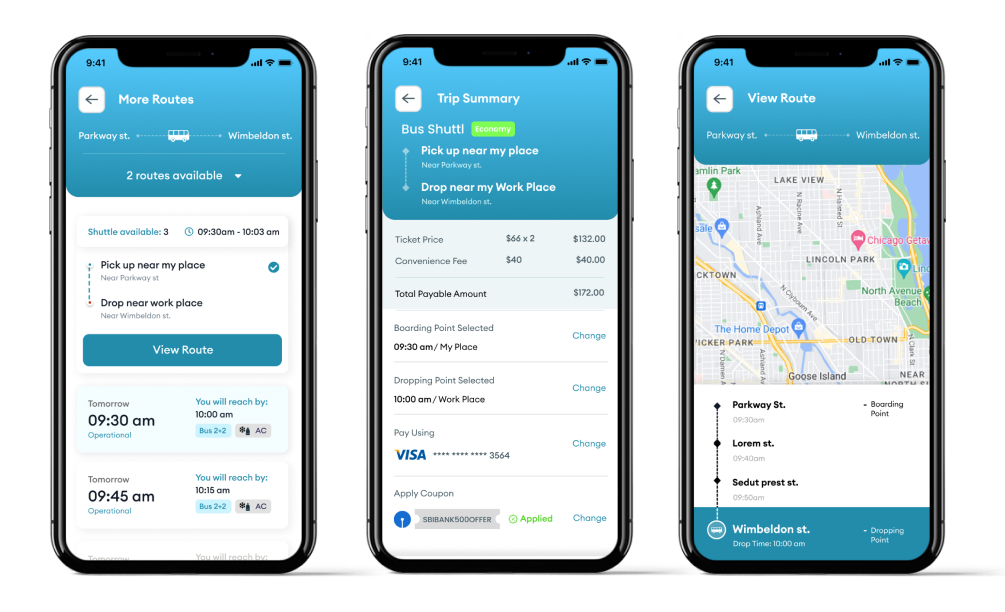
1. Setting up Routes in the Bus Booking System
By utilizing route optimization tools, businesses can adjust paths to avoid congestion and prioritize fuel efficiency, ensuring timely passenger arrivals. Customizing routes with travel times and preferred paths improves operational planning and customer satisfaction. Real-world scenarios, like managing routes in busy cities, highlight the need to stay adaptive to traffic patterns, leveraging technology to minimize delays and create a smooth journey for travelers.
2. Configuring Bus Schedules
Configuring bus schedules within a bus booking system is key to delivering reliable service for passengers. Once routes are established, schedule management tools allow operators to create and review trip plans. By setting up schedules, operators can determine the frequency of service, whether it runs daily, weekly, or for specific periods like weekends.
Precise departure and arrival times are essential to build customer confidence and minimize delays. It’s also important to plan for peak times, such as holidays, by adding extra buses to meet demand. Matching buses to their schedules requires considering fleet availability, seating capacity, and route specifics to ensure every trip is covered.
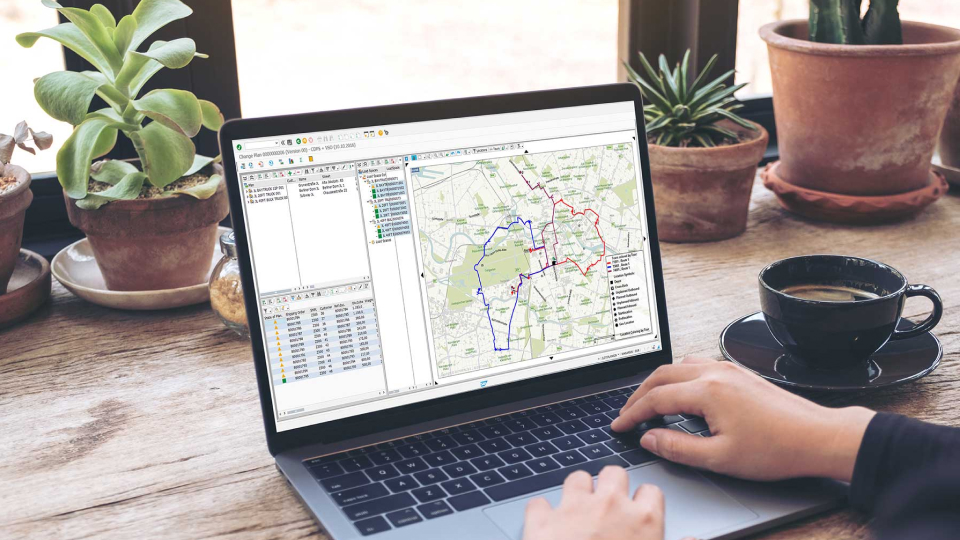
Adding buffer times for delays due to traffic or maintenance helps keep schedules on track. To maximize efficiency, schedules should be aligned with passenger demand and structured to prevent unnecessary route overlaps.
3. Accessing Schedule Settings
Once routes are defined, navigate to the “Schedule Management” section. This section provides an overview of existing schedules, upcoming trips, and options for creating new schedules.
First, create a new schedule by clicking on “create new schedule” and define frequency and timing.
a. Frequency: Specify if the schedule should run daily, weekly, or during custom periods (e.g., weekends only).
b. Timing: Define the departure and arrival times for each leg of the route. Ensuring accurate timings enhances customer trust and minimizes delays.
Best Practice Tips
Consider scheduling extra buses during peak demand times, such as holidays or major events, to accommodate increased passenger volume.
4. Assigning Buses to Schedules
Match buses to schedules based on factors like availability, seating capacity, and specific route requirements. This ensures that each trip is adequately covered without overextending your fleet.
Add buffer times to accommodate potential delays from traffic, maintenance, or weather conditions. This helps maintain a reliable schedule, even when unexpected issues arise.
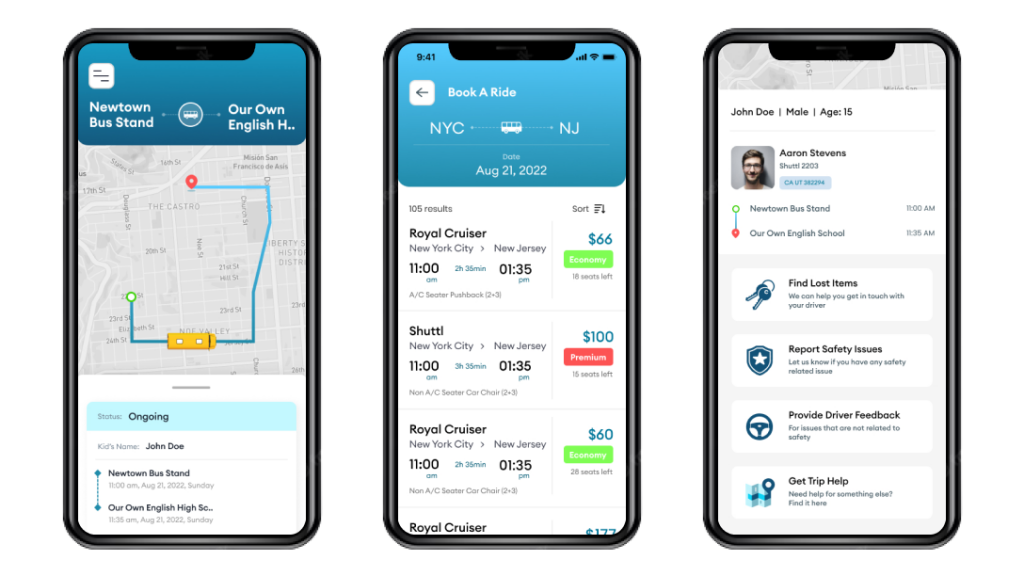
5. Managing and Modifying Existing Routes and Schedules
Managing and adjusting existing routes and schedules is crucial for keeping a bus booking system efficient and responsive. When it comes to routes, it’s straightforward to make changes such as updating stops, modifying travel paths, or tweaking destination details based on customer feedback or shifts in demand.
Schedules also need to adapt, whether it’s increasing frequency during busy periods or scaling back when things are quieter. Flexibility is key—creating special schedules for holidays or high-demand events ensures smooth operations without affecting regular service. For example, a bus service in a popular tourist area might boost trips during peak season to meet higher demand.
a. Editing Routes
In the “Routes” section, you can make changes to existing routes. Update stops, change travel paths, or adjust destination information based on feedback or changing demand patterns.
b. Updating Schedules
Modify schedules to reflect changes in demand or operational needs. For example, increase the frequency of a route during peak season or reduce it during slower periods.
c. Managing Exceptions
Create special schedules for holidays, high-demand events, or maintenance periods. This allows you to flexibly manage demand fluctuations and operational constraints without disrupting the regular schedule.
A charter bus rental company serving a tourist destination may create seasonal routes that operate more frequently during peak tourist seasons.
6. Monitoring and Adjusting Based on Data
Using analytics for route optimization is a powerful way to enhance the efficiency of a bus booking system. By tapping into built-in tools, operators can evaluate route performance, spot delays, and analyze travel trends, making it easier to adjust routes for better service. Schedules can also be tailored based on demand, using customer booking data to make dynamic changes—such as increasing bus frequency during weekends if bookings spike.
Real-time monitoring through GPS tracking allows for quick adjustments when traffic, weather, or other unexpected issues arise. For instance, a charter service noticed winter delays affecting punctuality; by analyzing tracking data and adding buffer times, they improved their on-time performance significantly.
a. Using Analytics for Route Optimization
Leverage built-in analytics tools to assess route performance. Analytics can identify delays, analyze travel patterns, and suggest adjustments to improve service efficiency.

b. Adjusting Schedules Based on Demand
Use customer booking trends to modify schedules dynamically. For example, increase bus frequency on weekends if data shows a surge in bookings during that period.
c. Real-Time Monitoring
Real-time GPS tracking enables operators to adapt to traffic conditions, weather disruptions, or other unforeseen circumstances. This allows for on-the-spot adjustments to routes and schedules.
7. Automating and Integrating Route & Schedule Management
Automating and integrating route and schedule management can greatly streamline bus operations. By setting up automation, recurring routes and schedule adjustments can be made automatically based on demand trends, eliminating the need for constant manual input and enabling the system to adapt and scale more easily.
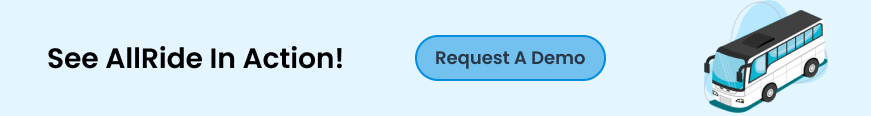
Integrating GPS and traffic data allows for dynamic, real-time changes to routes, helping buses avoid traffic congestion and delays. This integration ensures more efficient travel and a smoother experience for passengers by responding instantly to changing conditions on the road.
a. Setting Up Automation
Automate recurring routes or schedule adjustments based on demand patterns using predefined rules. This reduces manual intervention and allows for a more adaptive, scalable operation.
b. Integrating with GPS and Traffic Monitoring
Incorporate GPS tracking and traffic data into your software for dynamic, real-time route adjustments. This minimizes delays and maximizes efficiency by rerouting buses in response to traffic conditions.
8. Troubleshooting Common Issues
Troubleshooting common issues in route and schedule management is essential for maintaining smooth operations. Automated conflict detection tools can help identify scheduling conflicts, such as double-bookings or overlapping trips, allowing for quick adjustments like reallocating buses or tweaking timings.

Mapping tools can also highlight route overlaps, helping to streamline services by removing redundant trips, which in turn reduces operational costs and improves customer satisfaction. In cases where last-minute changes are necessary, software features that enable rapid modifications to routes and schedules ensure minimal disruption, especially in emergencies, allowing the system to remain flexible and responsive.
Leverage Maximum Benefits of Charter Bus Booking Management System
By following the steps in this guide, fleet managers and operations teams can refine their approach to route and schedule management, leading to improved efficiency and a better experience for passengers. It’s important to continuously assess and adjust routes based on customer feedback and data insights to stay aligned with changing demand. Begin optimizing your operations today to provide a smoother, more reliable service that keeps customers coming back with the right bus charter booking software.